Full-Link 3D Processing
with PIXELHUE Q8 Switcher
with PIXELHUE Q8 Switcher
1. Principles of 3D Display
Modern 3D display technologies rely on two primary mechanisms to create depth perception:
1.1 Psychological Cues
This method uses visual tricks—such as perspective, occlusion, shading, and texture—to create a perceived 3D effect from a 2D image.
It’s commonly used in large outdoor LED displays and artworks like pavement drawings or wall murals. However, this illusion is entirely
based on cognitive interpretation and doesn’t offer real binocular depth.
1.2 Binocular Disparity
This is the foundation of true 3D vision. It involves capturing two slightly offset images—one for each eye—and presenting them in sync.
The brain processes the disparity between the two views to generate spatial depth perception. This principle underlies most 3D films and
active 3D display systems.
To implement this method in LED display systems, Frame Sequential 3D is typically used in combination with shutter glasses or glasses-
free 3D LED panels.
2. Common 3D Transmission Formats
There are several ways to encode and transmit stereo 3D video. The most common include:
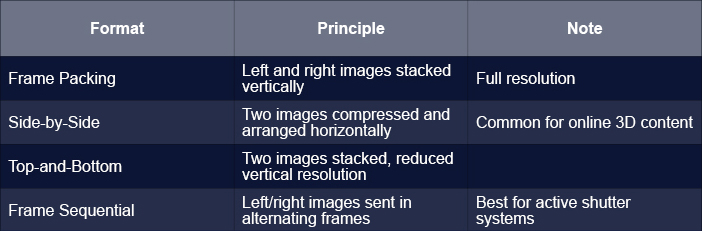
Chapter 1: Common 3D Transmission Formats Overview
3. PIXELHUE Q8: Intelligent 3D Input Recognition and Output
PIXELHUE Q8 Seamless Switcher now supports end-to-end 3D processing starting from firmware version V160.
With HDMI 2.0 input, Q8 automatically detects Side-by-Side and Top-and-Bottom 3D formats. The DP 1.2 input supports Frame
Sequential format, provided the source device transmits format metadata correctly.
In cases where the source does not transmit format metadata or where there is a mismatch between the 3D format and the interface
protocol, the software allows users to manually override the 3D configuration, ensuring precise and flexible control.

P1: Override the Input 3D Configuration
Since the Q8 only supports Frame Sequential format for 3D output, display-side 3D settings are limited to two basic options: enabling/
disabling 3D, and configuring Left/Right Eye Priority.
The Left/Right Eye Priority setting allows users to swap the left and right eye views based on the current video sequence. Alternatively,
users can use the eye-swap button on their active shutter 3D glasses to align the image correctly with the display.
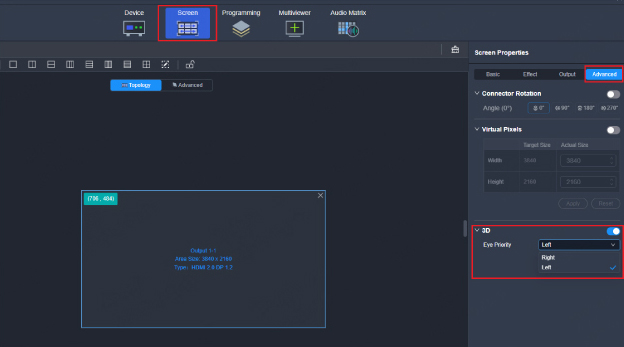
P2: 3D Display Setting
To ensure optimal 3D playback quality, input and output synchronization is critical.
Users can configure the display to synchronize with the 3D video source via the Device Synchronization setting.
If the 3D source uses a format other than Frame Sequential, the Frame Rate setting must be set to x2 mode. Otherwise, the reduced
display frame rate may cause jitter or instability in the 3D output.
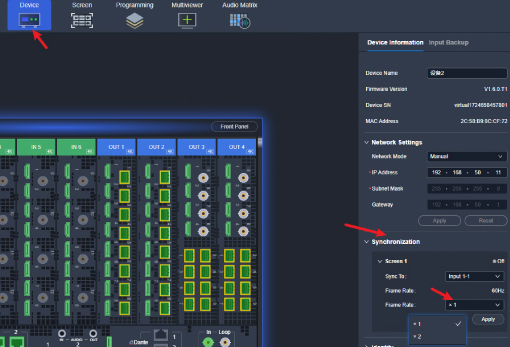
P3: 3D Output Synchronization Settings
3.1 Key Configuration Points
• 3D Format Selection: Auto or manual detection based on input signal.
• Left/Right Eye Priority: Adjustable if the stereo view appears reversed.
• Frame Rate Synchronization: For non-Frame Sequential inputs (e.g., Top-and-Bottom @60Hz), the
Q8 doubles the output to 120Hz to preserve temporal accuracy and eliminate flicker or jitter.
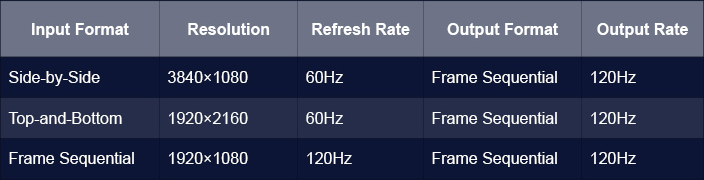
Chapter 2: PIXELHUE Q8 3D Format Conversion and Output Rates
4. Full-Link 3D Display System Architecture
To achieve a 3D LED experience, Q8 must work in tandem with:
• 3D-compatible LED controller (e.g., NovaStar UHD Jr / V1260 / K16 / MCTRL series)
• 3D IR emitter or sync box (for shutter glasses or LED panel sync)
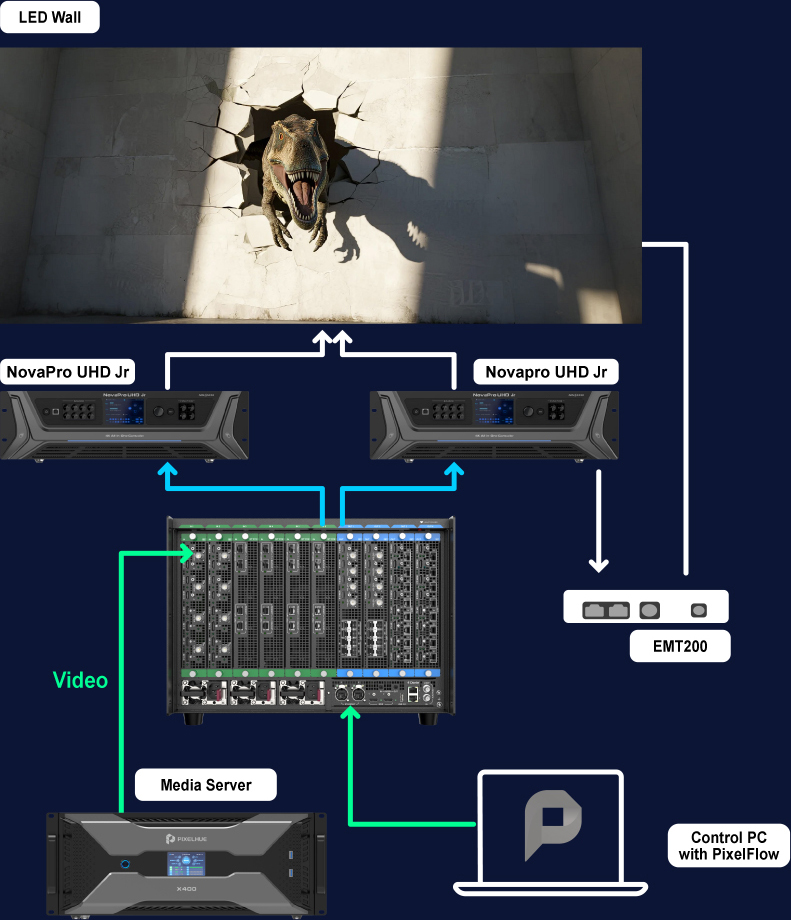
P4: System Topology
Solution components:
• Content Source: x400 media server
• Switcher: PIXELHUE Q8
• LED Controller: NovaPro UHD Jr, H series, MCTRL4K, MX40 Pro, MX2000 Pro, MX6000 Pro
• 3D Signal Emitter: EMT200
Take UHD Jr as an example. The controller needs to have 3D mode enabled and must match the switcher’s Frame Sequential output. If
the 3D display appears incorrect (e.g., reversed eyes), the left/right eye priority can be adjusted on the switcher, the controller, or the
glasses to correct the issue.
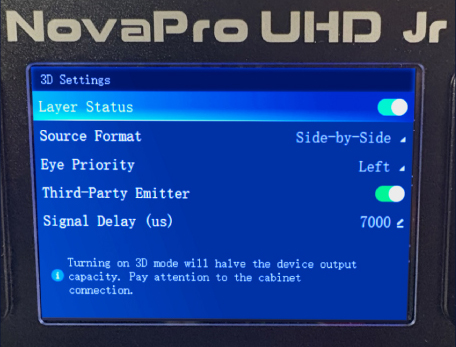
P5: Device Front Panel Setting
The switcher delivers Frame Sequential 3D output at 120Hz. The LED controller must be configured to recognize 3D mode and maintain
frame sync. If left/right images appear flipped, you can adjust the priority setting on:
• The Q8 switcher
• The LED controller
• The 3D emitter or glasses
5. Why Frame Sequential Matters
Frame Sequential transmission offers:
• Full resolution per eye
• Strict frame-level timing, critical for glasses-free 3D panels and shutter glasses
• Compatibility with high-refresh LED drivers
By standardizing on this output, the PIXELHUE Q8 ensures consistent 3D performance across different setups—whether it’s large indoor
LED walls, outdoor 3D billboards, or immersive digital installations.