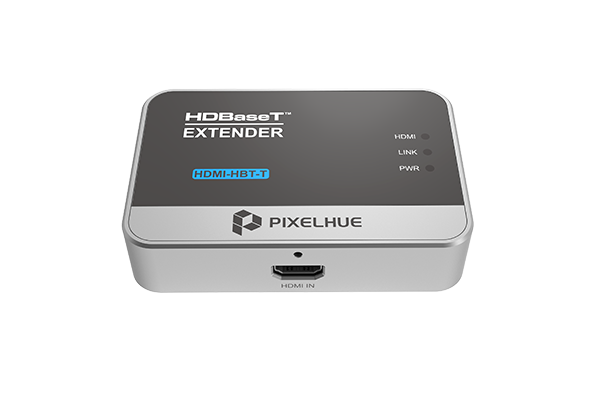


4K

HDMI

The HDMI-HBT video extender adopts HDBaseT technology to realize long-distance
transmission of HDMI signal.
HDMI-HBT-T supports 1x HDMI input and 1x HDBaseT output, while HDMI-HBT-R supports
1x HDBaseT input and 1x HDMI output.
With both HDMI-HBT-T and HDMI-HBT-R, HDBaseT connector supports 100-meter
transmission distance by using only one CAT 6 Ethernet cable. This solves the problems of
bad transmission and image interference due to long Ethernet cable, and improves the
HDMI signal transmission distance and image quality.

| Input Connector | QTY | Description |
| HDMI IN | 1 |
HDMI 1.4 input connector
Supports input resolutions up to |
| Indicator | Description | |
| HDMI |
On: The HDCP-encrypted input source is accessed. Off: The input source is not accessed. Flashing: The input source is accessed but not used. |
|
| LINK |
On: Data is being transmitted. Off: HDBaseT connector is not connected. Flashing: DVI connector is not connected. |
|
| PWR |
On: Power supply is connected. Off: Power supply is not connected. |
|
| Output Connector | QTY | Description |
| HDBaseT OUT | 1 | HDBaseT output connector is used for data transmission. |
For technical downloads such as drivers, firmware, manuals, drawings & documentation we would kindly like to direct you to our product support page.For your convenience we have selected the most recent driver/firmware & manual for you to download directly below.
Pixelhue provides professional and intimate technology consulting services, including a full range of product technical consulting, service consultingand advice.

Quick Contact
![]() Kruisweg 643-647,2132 NC,
Kruisweg 643-647,2132 NC,
Hoofddorp, the Netherlands
01A, 12/F, No.8 caihefang Road,
HaiDian District,Beijing, China