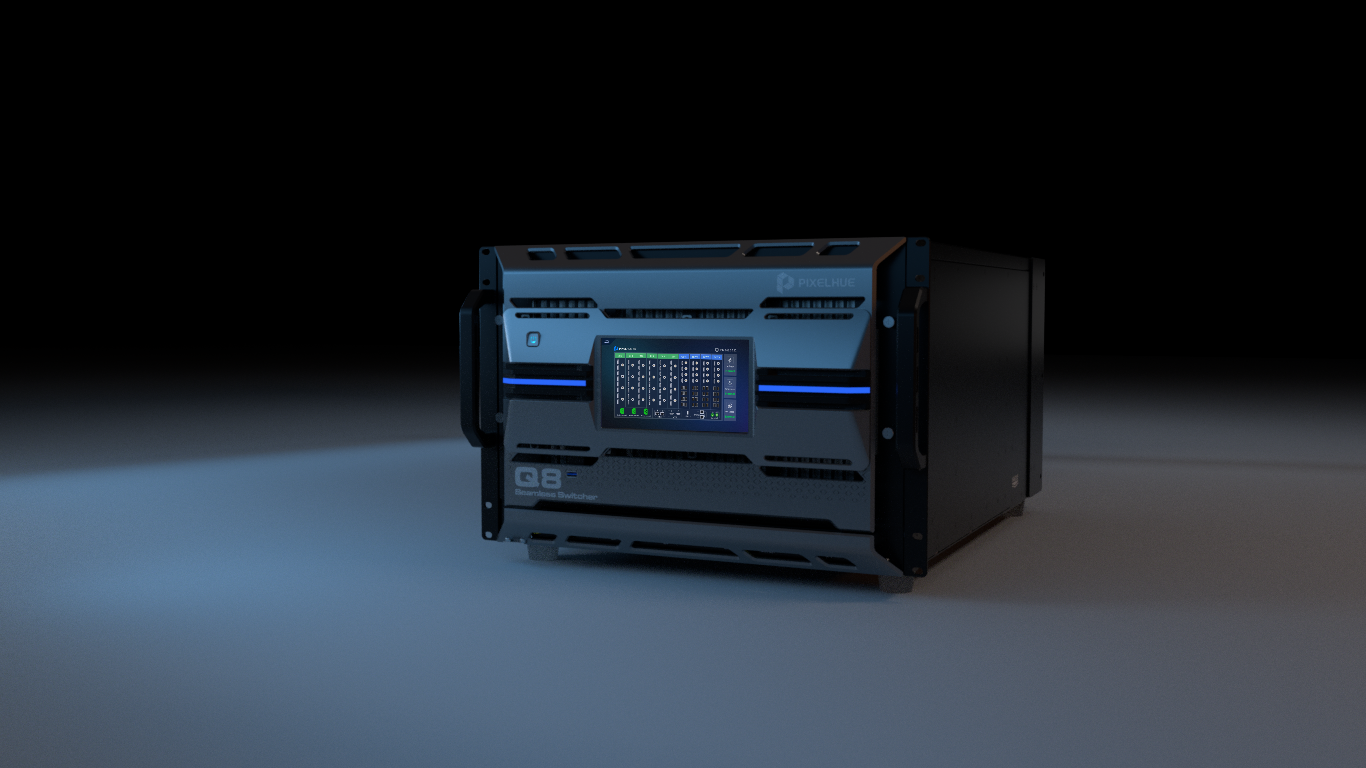




VERSATILE CONNECTIVITY

ST2110

141 MEGAPIXELS

OPT SOLUTION

HDCP

HDR/SDR

DSK

MULTIVIEWER

OUTPUT ROTATION

VIRTUAL DEVICES

EDGE BLEND

BEZEL COMPENSATION

CUT & FILL

LAYER PRESET

KEYFRAME

The Q8 presentation switcher offers incredible real-time 4K video processing power. It comes with at most 72x 4K input connectors and 64x 4K output connectors, supporting up to 48x 4K concurrent inputs and 16x 4K concurrent outputs. A maximum of 32x 4K mixing layers (true seamless transitions) in switcher mode are supported.
Moreover, the Q8 provides a variety of exceptional features. Multiple different connectors are designed on one input card or output card, including DP 1.2, HDMI 2.0 and 12G-SDI. The ST2110 input card supports 4x SFP25G ports, which not only offers high bandwidth and bitwidth but also allows flexible transmission of video, audio, and control data over IP networks. Additionally, the Q8 boasts the 8K video processing capability. With these capabilities, the Q8 enables you to design and manage all live events easily and economically. Thanks to the *VPU-based architecture, the number of layers on a single output card can be doubled, eliminating any concerns about running out of layer capacity.
In addition to the ability of outputting content from the 4K connectors, the Q8 presentation switcher is also capable of transmitting signals to the LED controllers from NovaStar¹ over a long distance (up to 10 km with single-mode optical fiber) without fiber converters. This method not only ensures the signal stability but also lowers the transmission cost, making it a perfect fit for long-distance signal transmission.
1. Currently supported controllers are VX1000, VX600, VX400, H series, MX40 Pro, MCTRL4K, and NovaPro UHD Jr.
The Q8 is very easy to operate and supports flexible control options: versatile event controller U5/U5 Pro, all-new event management software PixelFlow, and third-party control system Stream Deck (Companion integrated into the Q8). You can use the control methods to realize various operations, such as preset related operations, blackout, freeze, and PVW to PGM operations. What’s more, multiple switchers can be controlled simultaneously by a single event controller or PC with PixelFlow when they are on the same LAN and in the same project. This makes on-site control and operations a breeze.
The Q8 works with the new PixelFlow, which has fully upgraded architecture, graphical user interface, interaction and ease of use designs. The new architecture enables the software to run 24/7 stably. The visualized user interface is adaptive to different screens of event controllers and computer, and the software allows you to change the skins of event controller buttons with one click, giving you a great look and feel. What's more, the event controller encoders and faders can control the software parameters, making operations smoother. With distinct function areas, hover menus and almost all the functions required in an event, the software guides you from beginning to end of any events with as little complex operation as possible.
The Q8 presentation switcher supports full-link backup, from input source backup to device backup and power backup, to safeguard your live events. Once the input source is not stable or disappears, it will be switched to the backup source seamlessly. When the primary device fails, the backup device will take over the work immediately to ensure uninterrupted operation. Switching from the primary to backup input source or device with no downtime makes the solution highly reliable and worry-free.
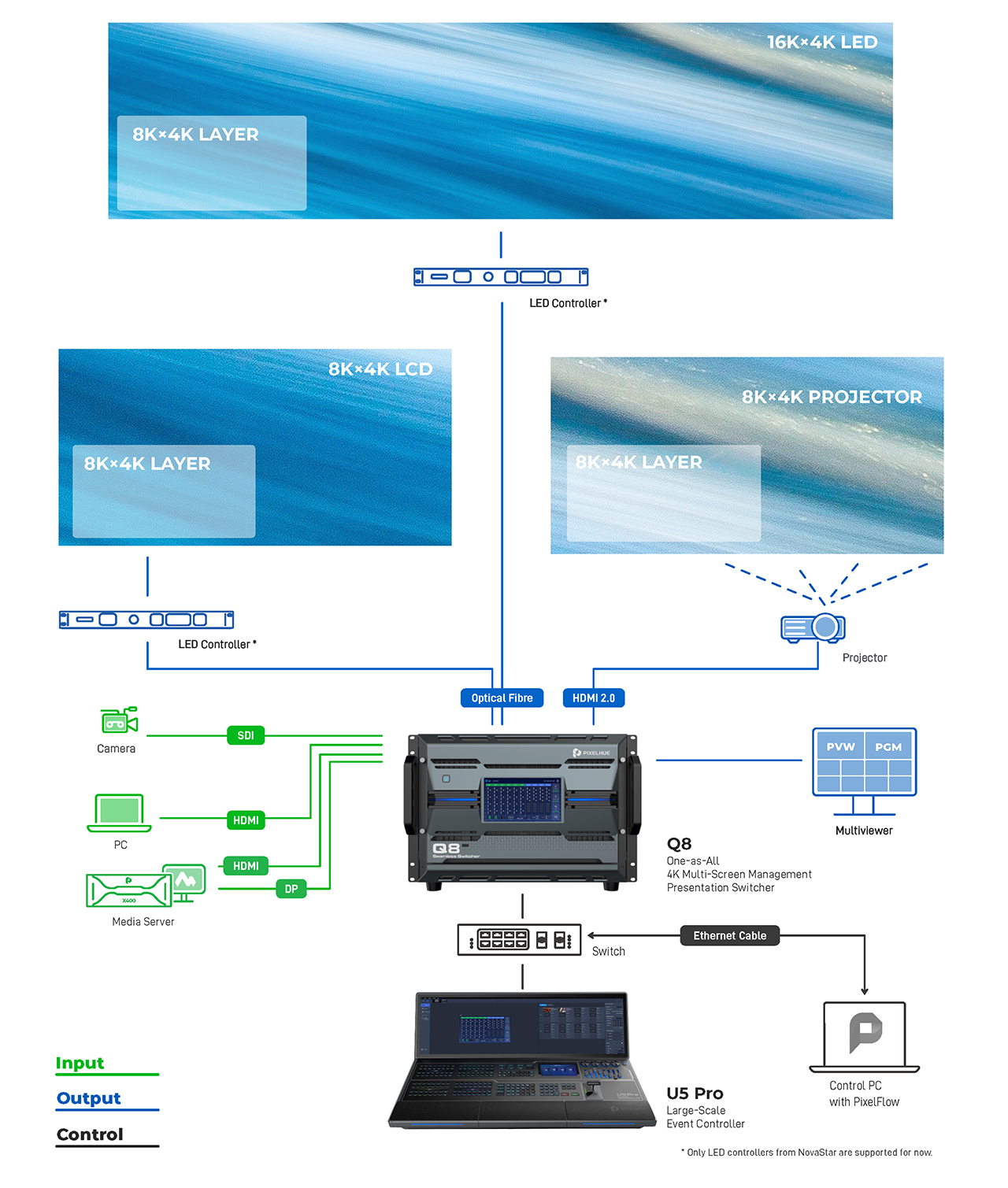
| Inputs |
• Up to 48x 4K concurrent inputs through 6 input cards |
| Outputs |
• Up to 16x 4K concurrent outputs through 4 output cards |
| Layers |
• Each Q8 supports up to 32x 4K mixing layers in switcher mode |
| Audio |
• Dante audio networking |
| Multiviewer |
• Two dedicated output connectors configured as Multiviewer connectors, with resolutions adjustable |
| Screens |
• Output configured as single screens or edge-blended widescreens |
| Still Image Management |
• Still images can be imported or captured from input or output |
| Transition & Effects |
• Smart key, luma key and chroma key |
| Processing |
• FPGA based high performance image processing architecture with SuperView scaling engine inside |
| Control Options |
• Event controller U5/U5 Pro |
| PixelFlow Functionalities |
• Long-term stable running |
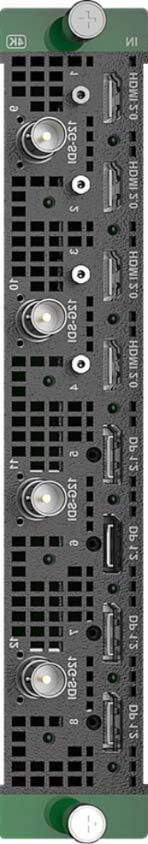



For technical downloads such as drivers, firmware, manuals, drawings & documentation we would kindly like to direct you to our product support page.For your convenience we have selected the most recent driver/firmware & manual for you to download directly below.
Pixelhue provides professional and intimate technology consulting services, including a full range of product technical consulting, service consultingand advice.

Quick Contact
![]() Kruisweg 643-647,2132 NC,
Kruisweg 643-647,2132 NC,
Hoofddorp, the Netherlands
01A, 12/F, No.8 caihefang Road,
HaiDian District,Beijing, China