










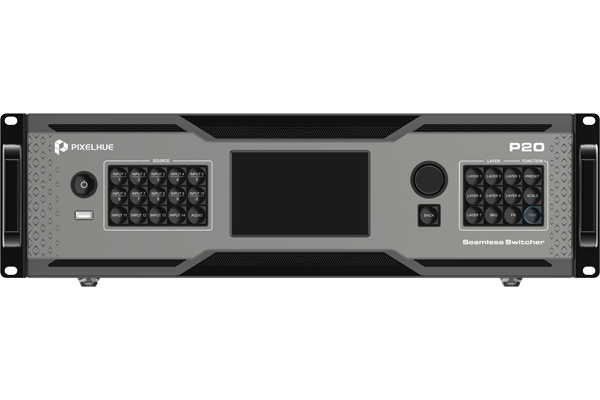














VERSATILE CONNECTIVITY

33 MEGAPIXELS

OPT SOLUTION

HDR/SDR

MULTIVIEWER

DSK

VIRTUAL DEVICES

EDGE BLEND

BEZEL COMPENSATION

CUT & FILL

LAYER PRESET

KEYFRAME

The P series employ FPGA-based high-performance image enhancement architecture and real 4K60p 4:4:4 10-bit internal video processing. With dual working modes, versatile 4K connectivity, high-quality video processing, multi-screen configuration and control, flawless image mosaic, LCD bezel compensation, multi-projector edge blending and much more, the P series are perfect fits for small/medium-sized live events and many fixed installations requiring high reliability, unrivaled ease of use, optimal image quality and cutting-edge live 4K processing features. Seamless transitions, smooth video display and various visual effects maximize audience engagement.
Dual working modes make the P series more capable, allowing users to choose the switcher mode or PGM only mode as needed. Multi-screen configuration and control can meet more application requirements. The P20/P20-DS supports up to 12 DL layers (2×MAIN+10×PIP) or 8 DL layers
(4×MAIN+4×PIP) and the P10 supports up to 6 DL layers (2×MAIN+4×PIP). Layer layout is customizable and a variety of layer effects such as DSK, mask, crop, flip, cut & fill, border, shadow and KeyFrame are supported. Up to 128 presets can be saved for easy recall. High-resolution images can be captured from live inputs and outputs and used as BKG. In addition, the P20/P20-DS allows for free conversion between SDR, HDR10 and HLG, and the P20-DS supports Dante audio networking.
10G optical fiber ports are provided for copying HDMI 2.0 output, allowing the P series to transmit signals to the LED controller (VX1000, VX600, VX400, H series, MX40 Pro, MCTRL 4K and NovaPro UHD Jr from NovaStar are currently supported) over a long distance (up to 10 km with SMF) without fiber converters. This method not only ensures the signal stability but also lowers the transmission cost, making the P series ideal for long-distance signal transmission.
In addition to superior performances and outstanding visual experience, the P series are exceptionally easy to control via any of the following options. Multiple switchers can be controlled simultaneously by a single event controller/PC with PixelFlow when they are on the same LAN and in the same project.
• Fully-featured front panel buttons and 5-inch graphical LCD
• Versatile event controller U5/U5 Pro
• All-new event management software PixelFlow
• Third-party control system Stream Deck (Companion integrated into the P series)
The P series are created for applications requiring the highest stability and uptime. Different backup methods are supported, including device backup, input source backup, automatic output backup. Once the primary input source is not stable or disappears, it will be switched to the backup source seamlessly. When the primary device fails, the backup device will take over the work immediately to ensure uninterrupted operation. Seamless switching from the primary to backup device or connector with no downtime makes the products highly reliable and worry-free.
What's more, the products have passed a series of rigorous drop tests, shock & vibration tests and thermal tests, ensuring the products can survive in any kind of road trip or event environment.
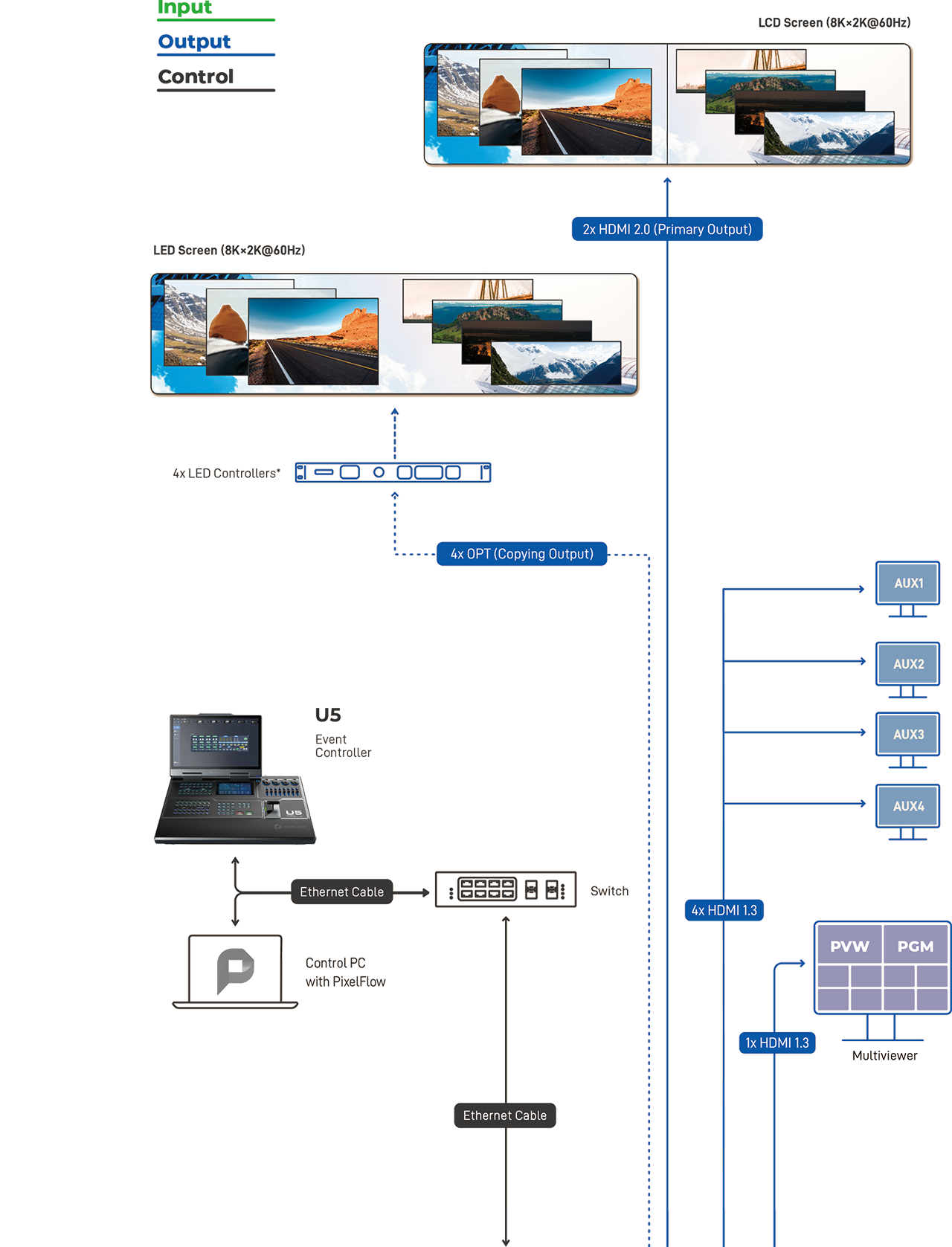
| Inputs |
For an input that contains a DP 1.2 and an HDMI 2.0, only one connector can be used as the input source at the same time. |
| Outputs |
• HDMI 2.0 |
| OPT |
• 10G optical fiber ports for copying HDMI outputs |
| Dante Audio Networking (P20-DS) |
• Dual redundancy Gigabit Ethernet ports (AES67 compliant) |
| Multiviewer |
• One dedicated HDMI 1.3 connector |
| AUX |
• HDMI 1.3 connectors with support for interlaced video signal output |
| Ethernet |
• 2x Gigabit Ethernet ports used for control and input view |
| Genlock |
Genlock synchronization signal connector |
| Transition & Effects |
• Seamless transition from PVW to PGM via Take, Cut or T-bar operation |
| Layers |
• P20/P20-DS: 2x MAIN DL layers and 10x PIP DL layers or 4x MAIN DL layers and 4x PIP DL layers |
| BKG & Logo |
• Up to 255 BKGs & LOGOs (Maximum storage space: 512 MB) |
| Control Options |
• Front panel buttons and 5-inch graphical LCD |
| PixelFlow Software Functionalities |
• Long-term stable running |
| Processing Capability |
• FPGA-based high-performance image enhancement architecture |
For technical downloads such as drivers, firmware, manuals, drawings & documentation we would kindly like to direct you to our product support page.For your convenience we have selected the most recent driver/firmware & manual for you to download directly below.
Pixelhue provides professional and intimate technology consulting services, including a full range of product technical consulting, service consultingand advice.

Quick Contact
![]() Kruisweg 643-647,2132 NC,
Kruisweg 643-647,2132 NC,
Hoofddorp, the Netherlands
01A, 12/F, No.8 caihefang Road,
HaiDian District,Beijing, China